What should I do if an alert says you've lost communication with my system?
We're all working hard to stay connected. We've noticed that your SunPower Equinox® Hub monitoring system is experiencing issues connecting to your home internet. This could be due to a weak signal between your wireless router and your Equinox ® Hub device, a change to your WiFi network or password, or a loss of connection from your internet provider.
No need to worry: your solar system is most likely operating normally, but without an internet connection, we're not receiving your data and can't share it with you.
In order to ensure that we can continue to provide you with data for your system, there are a few steps that you can take to reconnect your system:
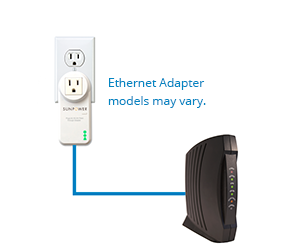
Check to see if your home Wi-Fi is working properly and that the signal can reliably reach your Equinox® Hub monitoring device.
Try restarting your router by unplugging it and plugging it back in. You can also restart your Equinox® Hub monitoring device by flipping the 15A circuit breaker that it is connected to.
Check if there are any large obstructions between your router and the location of your Equinox® Hub. While wood, glass, and drywall may not have a significant impact on signal strength, denser materials like concrete, metal, and brick can interfere with your signal. Large appliances, showers, and bookshelves may also interfere with Wi-Fi.
Move your wireless router away from these obstructions or closer to your Equinox® Hub device location.
To reduce interference, move your router away from other wireless devices, such as cordless phones or neighboring wireless routers.
If your router is equipped with adjustable antennas, try pointing them towards your monitoring device.
Install a Wi-Fi range extender or replace Wi-Fi range extenders that can boost your router's wireless signal and help it reach your Equinox® Hub monitoring device. These products are simple to set up and use, relatively inexpensive, and can be a great alternative to replacing your router. Below are a couple of models that have been known to work well with our system:
TP-Link TL-WA855RE N300 WiFi Extender
NETGEAR EX2700 N300 WiFi Range Extender
If you choose to use another model, be sure they meet these minimum requirements:
Supports 802.11 a/b/g/n 2.4 GHz
Provides a minimum of 200 Mbps connection speed
Has one 10/100 Mbps RJ45 Ethernet port
Can be plugged into an AC wall outlet
Replace your wireless router
Newer wireless routers may have increased signal strength and employ features that make them less susceptible to interference from obstructions and other wireless devices. If your router is more than a few years old, upgrading it may improve the connection to your SunPower Equinox® Hub monitoring system as well as other devices in your home.
Connect to your network with a Powerline Communication (PLC) Device
Powerline communication (PLC) devices provide a hardwired connection to devices without requiring you to install ethernet cable throughout your home. These devices utilize your existing electrical wires to transmit data between two PLC adapters that plug directly into wall outlets. Below are some examples of PLC devices that have been proven to work with our system:
TRENDnet Powerline 500 AV Nano Adapter Kit
TP-Link AV600 Powerline Ethernet Adapter
NETGEAR PowerLINE 1000 Mbps, 1 Gigabit Port
Be sure to use two adapters that are the same make and model to ensure compatibility. Plug in one adapter to an outlet near your router and connect the adapter to your router with an ethernet cable. Plug the second adapter in near your Equinox® Hub monitoring device. To connect your Equinox® Hub to the PLC adapter:
Remove the cover of your Equinox® Hub monitoring device and connect an ethernet cable to the LAN port on the device.
Feed an ethernet cable through one of the bottom ports of the device and connect it to the PLC adapter
Reinstall the cover
Route the cable to your PLC adapter
Follow the instructions provided with the PLC to activate the connection
If you've tried the steps above and are still unable to connect, please reach out to our Customer Support team by emailing technical.support@sunpower.com.

